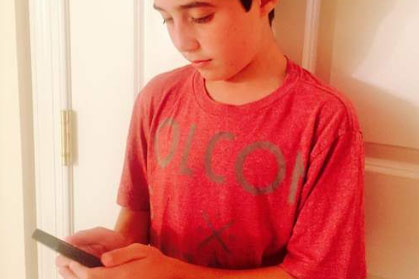Making an app these days is a lot like making a website: no technical experience necessary. Sure, some app developers write their own code, and kids as young as 12 years old have accomplished this feat. But there are many workarounds that don’t require any coding experience at all. As the founder of a mobile app startup, you’d be doing much more than writing code anyway. Proper execution of the app will require validating your product, finding a viable revenue stream, marketing your app, managing customer service and tying up possible loose legal ends. So if you don’t know how to code but would like to build a mobile app, no need to fret. Take a cue from these kids who have built their own apps. Here are three options.
Learn to code. Learning to code will require some time but it’s very possible for anyone to learn thanks to websites like Codeacademy. That’s how Las Vegas-native Ethan Duggan learned to code. He managed to build 5 apps before he turned 12 years old. Ethan learned to code on Codeacademy “in about two to three months” during summer vacation between fifth and sixth grade, getting schooled in HTML, CSS, Javascript, and more.
He made his first app, Lazy Husband, after his mom returned from a shopping trip. Unenthusiastic about offering fashion opinions, Ethan created an app that spews phrases like, “You look great, you’re beautiful, wow, no, you’re not fat.” Lazy Husband was followed by Lazy Wife and Lazy Kid, as well as Bargument, which pulls up fake Wikipedia pages to trick drunk people at bars with false facts.
Michael Sayman is another kid app developer who created Club Penguin Cheats and the wildly successfully 4 Snaps. Michael took a more painstaking road and learned to code by googling iOS tutorials. “It was a horrible process of learning, absolutely the worst,” Michael says. “Four years down the road and I still don’t know everything.” Nevertheless, his first app Club Penguin Cheats, which provides a collection of links to tips and tricks for the Disney’s Club Penguin game, wound up making tens of thousands of dollars.
Developing 4 Snaps, a multi-user photo game where players guess a word based on four photos they take, was slightly more challenging. Michael wasn’t used to programming a multilayer game and the nuances that came with involving two different users. Nor did he know how to deal with image processing. But developing the app himself, albeit a tedious process, was the start he needed. 4 Snaps ranked number one in the Word Games app category and landed him a job at Facebook. Knowing how to code can be an invaluable skill, if only to drum up the first version of your mobile app and to work with one of the youngest billionaires on the planet.
Use an app builder. No industry would be replete without it’s own set of DIY tools and the app industry is no exception. Mohamed Tariq Jaffar Ali built an app called Kids Zone using App Studio when he was just 8 years old. His app aggregates online videos from popular cartoons like “Tom and Jerry” and “SpongeBob SquarePants,” and relevant clips from YouTube, and sorts them into channels.
Tariq actually built the app in less than a day after tagging along with his father, Jaffar, to a Nokia DVLUP Day in Boston, and joined a class about App Studio, a simple development tool for Windows Phone that doesn’t require coding skills. Tariq finished the app utilizing App Studio faster than his father, a software engineer, who took a more advanced course and needed more time finishing his app the hard way. While there certainly are limits to what you can do on an app builder, an app builder may be the way to go if you’re just starting out with a simple enough design. It certainly did the trick for Tariq.
Hire someone. If you would rather skip the tedium of writing code, consider hiring a team or a development partner that can validate your idea and develop the app for you.
When Lane Karlitz had the idea to build Study Senses intended to make studying more enjoyable by pairing study text with the choice of a popular tune, he turned to PhD Labs. With no technical background, Lane was equipped instead with a stubborn streak to pursue an idea he knew could help other students study. He didn’t even know if his idea was technically feasible. Many around him including his mentor at the Young Entrepreneurs Academy, an organization he joined through his local chambers of commerce, encouraged him to pursue a less technical idea at one point.
[Related: This Study App Could Revolutionize Studying]
Fortunately, the app-developing company was able to validate Lane’s idea and create a prototype. Lane presented Study Senses at the 2015 America’s Small Business Summit and took second place with prizes of a $24,000 college scholarship and a $2,000 gift card from Sam’s Club. Study Senses is slated for a September 2017 launch date.
Choosing to hire a third-party vendor was a critical choice for Lane. Study Senses is a very customized app that comes equipped with all the bells and whistles to create a custom study song, slow it down, speed it up, and re-record. Lane is also working on an affiliate revenue sharing model for his app: create a song, upload it on iTunes and keep a portion of the sales if someone buys it. Hiring a third-party company enabled Lane to focus on other aspects of his app like consulting with financial experts, music industry executives, and lawyers to research the niceties of licensing, royalties and intellectual property. If you are building a more complicated app, enlisting professional help may be the best option.